#automation workflows
Explore tagged Tumblr posts
Text
Quick Thoughts on Microsoft P⚙️wer Aut⚙️mate: A Review
Microsoft Power Automate and AI tools like ChatGPT and Claude are reshaping productivity. Dive into this practical review for insights and real-world examples!
What’s On My Mind Today? Automation has become more than a buzzword—it’s a necessity. Microsoft Power Automate is a standout tool in this landscape, offering a way to design workflows that not only boost productivity but also serve as a foundation for more advanced automation down the line. After a brief dive into its interface and features, I’m struck by both its potential and its challenges.…
#AI tools#automation workflows#ChatGPT#Claude#creative automation#cross-platform synergy#dynamic workflows#enhanced collaboration#Ethical AI#Gemini#Microsoft AI#Microsoft Power Automate#Power Automate AI#productivity tools#scaling intelligence#Workflow Automation
0 notes
Text
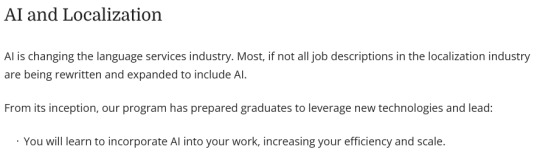
maybe i dont have the 'growth mindset' necessary to work in the industry but my first thought upon reading this was "kill yourself"
#okay i admit i dont really know how theyre incorporating “AI” into the workflow but as of now i cant imagine its better than automating#like yeah you just automate your workflow. everyone does it. why “AI”.#its just extremely annoying to see even high level educational institutions just throw this shit in. bro its been out for like 3-4 years...#everything looks like a nail type shit
246 notes
·
View notes
Text

i've combined myself a new workflow blogging automation... 👀 prepare for massive queues.
8 notes
·
View notes
Text

Magtec ERP: Your one-stop solution for a paperless and efficient business. Say goodbye to piles of paperwork and hello to streamlined approvals!
#magtec#erp#paperless#efficient#business#streamlined#approvals#digitalization#productivity#automation#workflow#solutions#technology#innovation#digitaltransformation#efficiency#documentmanagement#processimprovement#businessmanagement#officeautomation#digitaloffice#smartbusiness#cloudsolution#businesssoftware#workplaceefficiency#digitalrecords#magtecsolutions
2 notes
·
View notes
Text
Get Organized: ERPNext Distribution by Sigzen Makes It Easy
In today’s fast-paced Running a business can be tough, especially when things get messy. But what if there was a way to make it all simpler. That’s where ERPNext Distribution comes in. This awesome tool helps you manage your stuff like inventory, deliveries, and ordering without any hassle. It’s like having a helper for your business tasks. With ERPNext Distribution, you can say goodbye to…

View On WordPress
#Business Automation#ERP Integration#ERP Software Solutions#Inventory Management System#Procurement Management#Resource Planning#Stock Control#Workflow Optimization
2 notes
·
View notes
Text
i fucking hate how easily youtube can crash your computer if you watch videos for too long. what do you mean i have manually clear the cache every two hours fix your fucking website!!!
#acorn speaks#vent post#god!!!!! i hate this sm i am trying to WORK#i lose fifteen minutes of work every goddamn time which yeah tiny violin but. ugh it keeps HAPPENING its just so frustrating#and i canNOT find an extension or whatever to automate it :(#ill just have to set a timer and do it manually i guess. rip my workflow.#im going to go get a snack so i wont be so mad. fuck you youtube
5 notes
·
View notes
Text
Field Efficiency with Field Force Management Software by FieldEZ Technologies
In today’s dynamic business landscape, managing a mobile workforce efficiently is crucial for success. Organizations dealing with on-ground service teams face constant challenges in task allocation, real-time communication, performance tracking, and ensuring timely service delivery. This is where field force management software becomes a game changer. FieldEZ Technologies stands out in this space with innovative software solutions tailored to transform field operations across industries.
What is Field Force Management Software?
Field force management software is a digital solution designed to automate, streamline, and optimize the operations of field teams. It enables businesses to track field personnel, assign tasks dynamically, monitor performance metrics, and ensure timely service execution. Whether you’re managing a team of service engineers, sales executives, or retail promoters, an effective software suite ensures improved productivity and customer satisfaction.
FieldEZ Technologies — A Pioneer in Service Management Software:
FieldEZ Technologies is a leading provider of field service management software and mobility solutions. Trusted by thousands of users globally, FieldEZ offers a range of products that cater to diverse operational needs:
ServiceEZ: Tailored for managing after-sales service and maintenance teams, ServiceEZ helps schedule jobs, manage service tickets, capture feedback, and ensure SLA compliance.
SalesEZ: Designed for sales professionals, this product empowers managers to monitor field visits, lead progress, and enhance client engagement through real-time data and analytics.
RetailEZ: Ideal for managing retail execution, RetailEZ enables effective tracking of field promoters, stock visibility, planogram compliance, and more.
Key Features of FieldEZ’s Field Force Management Software:
Automated Task Scheduling — FieldEZ’s software enables automatic task allocation based on availability, proximity, and skill set, reducing response times and boosting field efficiency.
Real-Time Tracking & Communication — Field agents can be tracked in real-time, enabling managers to make quick decisions and support field teams proactively. Integrated messaging tools also improve internal communication.
Custom Reporting & Analytics — Detailed dashboards and custom reports provide actionable insights into agent performance, customer feedback, and operational bottlenecks.
Mobile-First Interface — Designed with a mobile-first approach, the software ensures that field agents can work seamlessly from their smartphones, even in offline mode.
Customer Engagement Tools — Enhance the customer experience with timely updates, electronic signatures, instant feedback capture, and more.
Why Choose FieldEZ?
FieldEZ’s service management software stands out due to its flexibility, ease of integration, and industry-specific customization. Whether your business is in telecom, healthcare, BFSI, manufacturing, or consumer goods, FieldEZ’s modular approach ensures that you get a solution that perfectly fits your operations.
The software doesn’t just manage field tasks — it empowers your business to grow. By reducing turnaround times, lowering operational costs, and increasing transparency, FieldEZ helps you deliver superior customer service.
Final Thoughts:
In an era where field operations are central to customer satisfaction and business success, adopting a robust field service management software like that offered by FieldEZ Technologies is no longer optional — it’s essential. With products like ServiceEZ, SalesEZ, and RetailEZ, FieldEZ enables businesses to gain a competitive edge through technology-driven field efficiency.
If you’re looking to elevate your service standards, improve team coordination, and streamline workflows, FieldEZ’s field force management software offers the perfect solution.
#fieldez#field service#services#apps#management software#field management#field service software#field force management#field workforce management#workflow automation
0 notes
Text
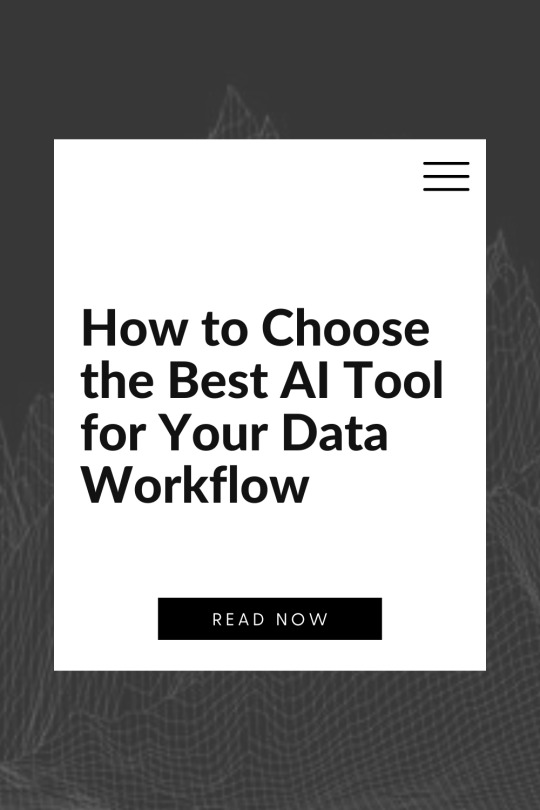
How to Choose the Best AI Tool for Your Data Workflow
AI isn’t just changing the way we work with data, it’s opening doors to entirely new possibilities. From streamlining everyday tasks to uncovering insights that were once out of reach, the right AI tools can make your data workflow smarter and more efficient. But with so many options out there, finding the one that fits can feel like searching for a needle in a haystack. That’s why taking the time to understand your needs and explore your options isn’t just smart, it’s essential.
In this guide, we’ll walk you through a proven, easy-to-remember decision-making framework: The D.A.T.A. Method: a 4-step process to help you confidently choose the AI tool that fits your workflow, team, and goals.

The D.A.T.A. Method: A Framework for Choosing AI Tools
The D.A.T.A. Method stands for:
Define your goals
Analyze your data needs
Test tools with real scenarios
Assess scalability and fit
Each step provides clarity and focus, helping you navigate a crowded market of AI platforms with confidence.
Step 1: Define Your Goals
Start by identifying the core problem you’re trying to solve. Without a clear purpose, it’s easy to be distracted by tools with impressive features but limited practical value for your needs.
Ask yourself:
What are you hoping to achieve with AI?
Are you focused on automating workflows, building predictive models, generating insights, or something else?
Who are the primary users: data scientists, analysts, or business stakeholders?
What decisions or processes will this tool support?
Having a well-defined objective will help narrow down your choices and align tool functionality with business impact.
Step 2: Analyze Your Data Needs
Different AI tools are designed for different types of data and use cases. Understanding the nature of your data is essential before selecting a platform.
Consider the following:
What types of data are you working with? (Structured, unstructured, text, image, time-series, etc.)
How is your data stored? (Cloud databases, spreadsheets, APIs, third-party platforms)
What is the size and volume of your data?
Do you need real-time processing capabilities, or is batch processing sufficient?
How clean or messy is your data?
For example, if you're analyzing large volumes of unstructured text data, an NLP-focused platform like MonkeyLearn or Hugging Face may be more appropriate than a traditional BI tool.
Step 3: Test Tools with Real Scenarios
Don’t rely solely on vendor claims or product demos. The best way to evaluate an AI tool is by putting it to work in your own environment.
Here’s how:
Use a free trial, sandbox environment, or open-source version of the tool.
Load a representative sample of your data.
Attempt a key task that reflects a typical use case in your workflow.
Assess the output, usability, and speed.
During testing, ask:
Is the setup process straightforward?
How intuitive is the user interface?
Can the tool deliver accurate, actionable results?
How easy is it to collaborate and share results?
This step ensures you're not just selecting a powerful tool, but one that your team can adopt and scale with minimal friction.
Step 4: Assess Scalability and Fit
Choosing a tool that meets your current needs is important, but so is planning for future growth. Consider how well a tool will scale with your team and data volume over time.
Evaluate:
Scalability: Can it handle larger datasets, more complex models, or multiple users?
Integration: Does it connect easily with your existing tech stack and data pipelines?
Collaboration: Can teams work together within the platform effectively?
Support: Is there a responsive support team, active user community, and comprehensive documentation?
Cost: Does the pricing model align with your budget and usage patterns?
A well-fitting AI tool should enhance (not hinder) your existing workflow and strategic roadmap.
“The best tools are the ones that solve real problems, not just the ones with the shiniest features.”
— Ben Lorica (Data scientist and AI conference organizer)
Categories of AI Tools to Explore
To help narrow your search, here’s an overview of AI tool categories commonly used in data workflows:
Data Preparation and Cleaning
Trifacta
Alteryx
DataRobot
Machine Learning Platforms
Google Cloud AI Platform
Azure ML Studio
H2O.ai
Business Intelligence and Visualization
Tableau – Enterprise-grade dashboards and visual analytics.
Power BI – Microsoft’s comprehensive business analytics suite.
ThoughtSpot – Search-driven analytics and natural language querying.
DataPeak by Factr – A next-generation AI assistant that’s ideal for teams looking to enhance decision-making with minimal manual querying.
AI Automation and Workflow Tools
UiPath
Automation Anywhere
Zapier (AI integrations)
Data Integration and ETL
Talend
Fivetran
Apache NiFi
Use the D.A.T.A. Method to determine which combination of these tools best supports your goals, data structure, and team workflows.
AI Tool Selection Checklist
Here’s a practical checklist to guide your evaluation process:
Have you clearly defined your use case and goals?
Do you understand your data’s structure, source, and quality?
Have you tested the tool with a real-world task?
Can the tool scale with your team and data needs?
Is the pricing model sustainable and aligned with your usage?
Does it integrate smoothly into your existing workflow?
Is support readily available?
Selecting the right AI tool is not about chasing the newest technology, it’s about aligning the tool with your specific needs, goals, and data ecosystem. The D.A.T.A. Method offers a simple, repeatable way to bring structure and strategy to your decision-making process.
With a thoughtful approach, you can cut through the noise, avoid common pitfalls, and choose a solution that genuinely enhances your workflow. The perfect AI tool isn’t the one with the most features, it’s the one that fits your needs today and grows with you tomorrow.
Learn more about DataPeak:
#datapeak#factr#saas#technology#agentic ai#artificial intelligence#machine learning#ai#ai-driven business solutions#machine learning for workflow#digitaltools#digital technology#digital trends#datadrivendecisions#dataanalytics#data driven decision making#agentic#ai solutions for data driven decision making#ai business tools#aiinnovation#ai platform for business process automation#ai business solutions
0 notes
Text
Smarter Workflows for Financial Advisors – Arcus Partners
#financial advisor CRM#workflow automation finance#Arcus Partners platform#advisor software#CRM for financial services#automated reporting#client onboarding
0 notes
Text
OnGrid Unveils Instant BGV to Supercharge Hiring Workflows
The Need for Speed in Hiring
In a hyper-competitive job market, companies can’t afford slow background checks. Traditional background verification processes often take days—sometimes even weeks—causing onboarding delays and candidate drop-offs. That’s where instant BGV comes in as a game-changer.
What Is Instant BGV?
Instant BGV refers to a digital-first, technology-driven approach to background verification that delivers results in minutes instead of days. With OnGrid’s newly launched instant BGV solution, companies can now verify a candidate’s identity, address, criminal record, employment history, and even face match—all within a few clicks.
Key Features of OnGrid’s Instant BGV
AI-Powered OCR: Automatically extracts and validates candidate data from uploaded documents.
Real-Time Checks: Enables instant identity, address, employment, and criminal verifications.
Bulk Upload & API Integration: Designed to handle high-volume hiring needs.
Data Privacy & Compliance: Built with enterprise-grade encryption and adherence to India’s DPDP Act.
Benefits for Employers and Candidates
With OnGrid’s instant BGV, hiring teams save up to 60% of their time. Candidates enjoy a seamless onboarding experience with less waiting and more transparency. The system also minimizes manual errors, ensures better compliance, and supports scalable growth for enterprises and startups alike.
The Future of Hiring Is Instant
As hiring accelerates across sectors like tech, gig work, logistics, and BFSI, solutions like OnGrid’s instant BGV are not just helpful—they’re essential. Fast, reliable, and compliant background checks are now just a few clicks away.
#instant BGV#background verification#OnGrid#hiring workflows#HR technology#digital onboarding#candidate verification#employee background check#real-time BGV#AI in hiring#bulk verification#onboarding automation#remote hiring#BGV API#tech-driven recruitment
0 notes
Text
Byepaper Accounting Document Management for Seamless Organization
Looking for a smarter way to handle accounting documents? Byepaper offers AI-powered accounting document management software that helps businesses securely store, organize, and retrieve invoices, receipts, and financial records with ease. Our solution simplifies compliance, reduces manual errors, and ensures data accuracy for audits and reporting. Collaborate effortlessly with your team, streamline approval processes, and access critical documents anytime, anywhere. Byepaper’s intuitive platform is designed to save time and enhance productivity, making your accounting operations more efficient and stress-free.

#accounting document management software#accounting document automation#ai in financial services#digital bookkeeping#bookkeeping automation ai#accounting workflow software
0 notes
Text
Missing Out on Sales? 5 Signs You Need Lead Management Software
Lead generation is crucial, but it is just one small step. The real challenge comes in managing and converting the generated leads. If you are using spreadsheets, random emails, or an unmanageable old CRM, you might just be losing a customer without knowing.
Whether building fast as a startup or scaling strong sales operations for an established company, Lead Management Software acts as a lead management weapon. Still unsure? Here are the five strong signs that this kind of software is outstanding for your business.
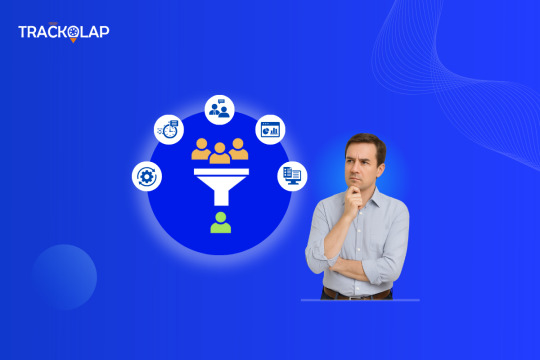
Sign #1: You're Losing Track of Leads
Has there ever been a situation where you reached out to a lead only to find out someone else had already called on them—worse still, nobody did? This is a classic mark for setting up a lead management system.
Without such options, leads slip through the cracks. There could be dozens of promising inquiries sitting in inboxes, DMs, or sticky notes that just never got communicated to your sales team.
With Lead Management Software:
All leads are in one repository.
Every lead has a status, history, and team member assigned.
No duplicates missed follow-ups, or confusion.
Sign #2: Your Sales Team Is Spending More Time on Admin Work Than Selling
To manually track, leads is not only inefficient but expensive. When your salespeople are busy updating spreadsheets instead of talking to prospects, you're wasting money—and lots of it!
Tasks like:
Data entry about lead info.
Sending follow-up emails one at a time.
Updating of status reports.
All these things can be automated with Lead Management Software. The cherry on top is that your outside team can update lead progression in real-time from their mobile devices if you also have field sales automation software.
Benefits:
For every repetitive task, you can enforce automation.
Free the sales teams to focus on closing deals.
Monitor productivity and success with a sales tracking tool.
Pro Tip: Not only does automation quicken things, it also ensures accuracy. Typo? Forgetting to write down a note? Never again!
Sign #3: Your Lead Conversion Rate is Dropping
Generate lots of leads—but not all convert into actual customers.
Conversion rates have either reduced or even started to decline, which indicates that it is time to assess the lead journey. The most common reasons for conversion failure are:
Slow responses
Lack of proper consistency with leads
Lack of a solid nurturing process
Lead Management Software maps the journeys of each lead throughout the sales funnel, ensuring consistency in engagement. Reminders can be assigned, emails triggered automatically, and hot leads can be prioritized according to their behaviour or interest.
Quick Win: Lead scoring tells you which leads are warm and which ones need more nurturing.
Let your sales team focus on the hotter leads and not waste their time on cold ones.
youtube
Sign #4: Your Data Is Scattered and Reporting Is a Nightmare
If creating a sales report feels like a full-time job, that's a red flag. Not only does scattered data across spreadsheets, emails, and notebooks waste time, but it also disrupts to make any educated-informed decisions.
By using Lead Management Software, one can:
Get real-time access to performance dashboards
Get to know how many leads were generated, contacted, and converted
Measure the performance of individuals and teams with a sales tracking tool
All this ensures smarter business decisions backed by data instead of guesswork.
If you have a field sales team, integrating field sales automation software gives you live updates from on-ground activity, lead status, and client feedback.
Sign #5: You're Struggling to Scale Your Sales Process
Your business is growing-no doubt about it! If your process for selling has not grown with your business though, growth will reach a point where bad becomes worse. More leads mean more follow-ups, more task assignments, more data and hence more mistake possibilities.
Good Lead Management Software ensures that as your teams grow, your systems grow with you. This includes the standardization of workflows, automatic lead assignment, ensuring that no team member is either inundated with the tasks or left hanging.
Simplifying Growth With Lead Management Software:
Customizable workflows for different teams or products
Role-based access for better safety
Seamless integration with CRMs, marketing tools, and sales tracking tools
Excellent software makes scaling feel effortless rather than stressful.
Bonus: Real-Time Field Sales Insights
If your business is about ground sales reps going to the clients and prospects, field sales automation software should be on your priority li st. Field sales automation works in a team with the lead management tool and provides you with:
Location tracking
Meeting logs and outcomes
Instant lead updates in the field
Reduced reporting lag
The level of transparency introduced increases accountability and provides managers with a real-time sales progress view.
No more guessing where your team is or what they are doing. Everything is logged and tracked effectively.
So, Do You Need Lead Management Software?
In summary; if you have witnessed any of the following:
Leads falling through the cracks
Sales reps buried in admin work
Dropping conversion rates
Reporting that takes hours
Chaos as your sales team grows
Then it's about time you considered getting some lead management software that is modern and easy to use.
youtube
Final Thoughts: Work Smarter, Not Harder
Work in today's time where speed and accuracy may be deciding factors in a sale; inefficient systems act as a liability to your business. Lead management software is not just putting your leads in order. It's upgrading your sales processes into a scalable intelligent engine for results.
And if you're running on-the-ground teams, also seek the strength of field sales automation software and well-built sales tracking for better results and insights.
Searching for a solution that will enhance your sales process and conversions? Your answer lies with TrackOlap's Lead Management Software, an all-in-one solution that captures leads, ensures real-time tracking, and automates everything to allow businesses to sell smarter and faster.
Integrated with great functionalities like field sales automation and sales tracking, TrackOlap helps you stay one step ahead of your competition. Begin your growth adventure today at TrackOlap.
#sales automation software#lead management#lead automation software#lead automation#lead automation dubai#lead automation crm#lead automation workflow#employee tracking software#Youtube
0 notes
Text
Rightpath Global Services: The Experts in Payables Outsourcing
In today's fast-paced business environment, efficient financial operations are key to success. Rightpath Global Services (Rightpath GS) offers cutting-edge Business Process Management solutions, specializing in accounts payable outsourcing. By automating and managing payables, businesses can reduce errors, save time, and focus more on growth strategies rather than manual accounting tasks.
Their customized solutions help companies maintain vendor relationships, ensure timely payments, and improve compliance. With complete visibility and control, clients benefit from reduced costs and enhanced productivity.
Partnering with Rightpath Global Services for accounts payable outsourcing transforms finance operations. Their Business Process Management approach not only optimizes workflows but also ensures scalability as your company grows. Trust in Rightpath GS to manage your financial backend while you focus on innovation and expansion.
#finance outsourcing#vendor payment solutions#workflow automation#invoice processing#outsourcing finance operations
0 notes
Text
Streamline Your Projects with Automated Workflow Tools from BIM Beats ⚙️□
Want to optimize productivity and reduce manual tasks? BIM Beats offers powerful automated workflow solutions tailored for the architecture, engineering, and construction (AEC) industry. By analyzing user behavior and software usage, BIM Beats helps you make data-driven decisions, improve team efficiency, and accelerate project delivery — all with less guesswork.
0 notes
Text
Effortless Business Management: ERPNext CRM Services by Sigzen Technologies
In the dynamic landscape of modern business operations, staying ahead requires more than just hard work – it demands smart solutions. Enter ERPNext CRM, a powerhouse tool designed to streamline business management processes with precision and efficiency. Together, ERPNext CRM paves the way for optimized workflows, enhanced productivity, and unparalleled business growth. So, buckle up as we…

View On WordPress
#business growth#Business Management#Cloud Solutions#CRM#Customer Support#ERP Next#Integrated Solutions#InventoryManagement#Scalable Solutions#Workflow Automation
2 notes
·
View notes
Text
Ultimate Guide to Regulatory Compliance Frameworks & Global Product Compliance Solutions
Explore Certivo’s comprehensive suite of regulatory compliance frameworks, tailored for businesses navigating complex global regulations. From RoHS, REACH, and PFAS to Prop 65 and CSRD, our platform offers global compliance solutions through customizable workflows, end-to-end reporting, and automated enforcement. As an environmental compliance software and chemical compliance platform, Certivo ensures efficient product compliance management across international markets. Discover how our software streamlines certification tracking, risk assessments, and audit readiness — empowering your team to stay ahead of regulatory changes. Simplify compliance today with Certivo’s unified solution.

#regulatory compliance frameworks for product safety#global compliance solutions for RoHS REACH PFAS#environmental compliance software with reporting tools#chemical compliance platform for product manufacturers#end to end product compliance management system#digital compliance workflows for Prop 65 CSRD#automated reporting software for global product compliance#compliance framework certification tracking software#workflow automation for environmental chemical compliance#Certivo regulatory compliance platform features
0 notes